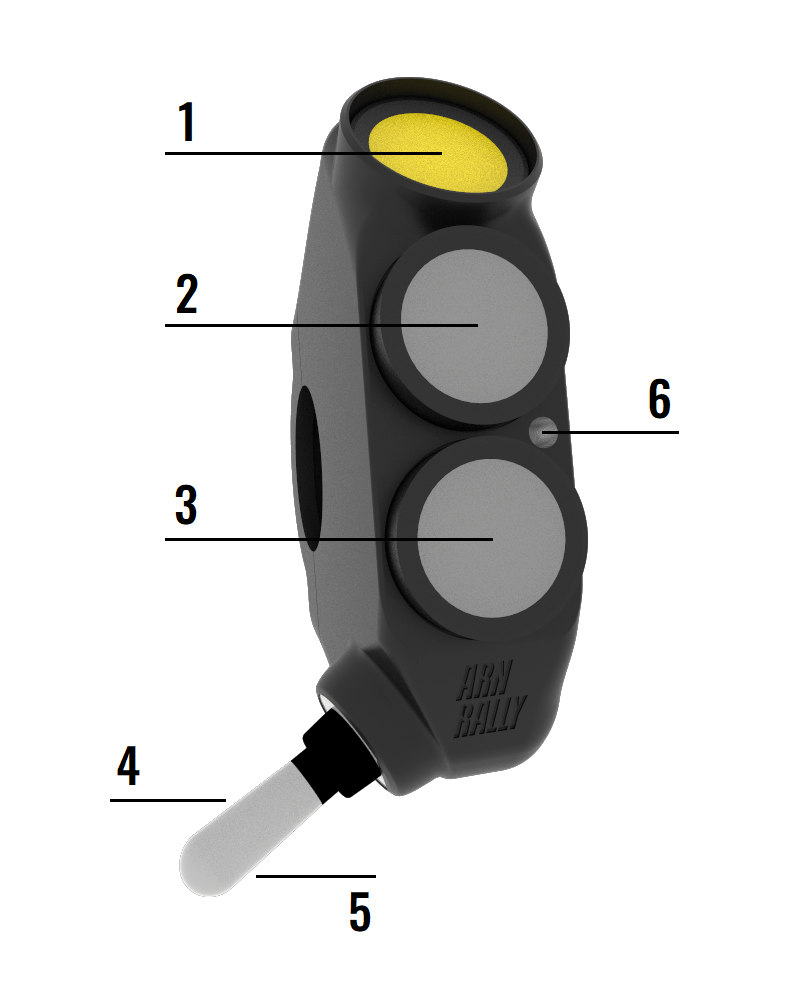FIRMWARE UPDATE
ARN REMOTE / ARN REMOTE PRO / ARN REMOTE BOX allow firmware updates via OTA.
What does this mean? That you will always be able to have the latest improvements, new modes or functions, as well as the resolution of possible bugs, simply by connecting your ARN REMOTE / ARN REMOTE PRO / ARN REMOTE BOX to the internet.
In this way we ensure that your ARN REMOTE / ARN REMOTE PRO / ARN REMOTE BOX does not become obsolete and allows us to continue expanding and testing different apps to offer the greatest possible compatibility.
PROCEDURE
UPDATE MODE
Power off ARN REMOTE / ARN REMOTE PRO / ARN REMOTE BOX
Hold down:
[ARN REMOTE] → BUTTON 1, BUTTON 2 y BUTTON 3 (Only BUTTON 1 as of v0.1.6 firmware)
[ARN REMOTE PRO] → BUTTON 1
[ARN REMOTE BOX] → BUTTON 1
Power on ARN REMOTE / ARN REMOTE PRO / ARN REMOTE BOX
Wait 3 seconds and release the button(s)
Verify that the LED INDICATOR flashes slowly in BLUE color
CONFIGURE WIFI ACCESS POINT ON MOBILE DEVICE
Search, on your mobile device, for the Wi-Fi access point option
Change the access point name (SSID) to:
[ARN REMOTE] → ARN_Remote (ARN_Rally as of v0.1.5 firmware )
[ARN REMOTE PRO] → ARN_Rally
[ARN REMOTE BOX] → ARN_Rally
Change the password of the access point (WPA2-Personal) to → ARN123456789
Turn on the Wifi hotspot option
UPDATE
Once we have the Wi-Fi access point active, the ARN REMOTE / ARN REMOTE PRO / ARN REMOTE BOX will begin to update automatically and we will be able to observe the following states of the LED INDICATOR, depending on the action being performed:
Fixed TURQUOISE color → UPDATE IN PROCESS
GREEN flashing → UPDATED SUCCESSFULLY
YELLOW flashing → ARN REMOTE / ARN REMOTE PRO / ARN REMOTE BOX HAS THE LATEST VERSION, THE UPDATE IS NOT NECESSARY
ROJO flashing → UPDATE FAILED
* ARN REMOTE / ARN REMOTE PRO / ARN REMOTE BOX will restart automatically once the update process is complete
* If during the update process we lose the internet connection, or it ends with an error in the update, ARN REMOTE / ARN REMOTE PRO / ARN REMOTE BOX will reload the latest valid firmware and will restart automatically
MAKE ACCESS POINT WIFI
FIRMWARE VERSIONS
FIRMWARE v0.1.7 (22/07/2023)
Added DMD2 Mode
Adaptation and optimization of the code to the programming standard of the main roadbook apps
FIRMWARE v0.1.6
Added command, for short press, in BUTTON 1
Standardization of mode change by BUTTON 1 and TOGGLE UP
Code improvement to implement, in future updates, multiple clicks on BUTTONS 1, 2 and 3
Final sequence of LEDs in OTA improved
FIRMWARE v0.1.5
Bluetooth communication update
SSID change for future updates via Wifi (ARN_Remote -> ARN_Rally)
Removed settings controls 3 and 4 in Navigation Mode
Correction commands for Locus Map app
FIRMWARE v0.1.4
Added new controls in Navigation Mode
Locus Map app compatibility
FIRMWARE v0.1.3
Changes in RESET and CMD commands to make them compatible with more mobile devices
Changes in RESET and CMD commands to make them compatible with more mobile devices
Greater fluidity in long presses
Fixed inadvertent starting of EXTRA MODE
FIRMWARE v0.1.2
Fixed bounces (involuntary double clicks) on the buttons
Added the sending of commands continuously when a double click is performed and the button is held down
FIRMWARE v0.1.1
Bluetooth communication stability improvements
FIRMWARE v0.1.5 (28/07/2023)
Correction in BLE communication with iOS systems
FIRMWARE v0.1.4
Adaptation and optimization of the code to the programming standard of the main roadbook apps
FIRMWARE v0.1.3
Simplification and bug fixes in DMD2 Mode
FIRMWARE v0.1.2
Added DMD2 Mode
Adaptation of the code for the rest of the compatible apps
FIRMWARE v0.1.1
Added command, for short press, in BUTTON 1
Code improvement to implement, in future updates, multiple clicks on BUTTONS 1, 2 and 3
Final sequence of LEDs in OTA improved
FIRMWARE v0.1.0
Bluetooth communication update
FIRMWARE v0.1.5 (01/08/2023)
Correction in BLE communication with iOS systems
FIRMWARE v0.1.4
Adaptation and optimization of the code to the programming standard of the main roadbook apps
FIRMWARE v0.1.3
Added DMD2 Mode
FIRMWARE v0.1.2
Adaptation of the code for the rest of the compatible apps
FIRMWARE v0.1.1
Added command, for short press, in BUTTON 1
Code improvement to implement, in future updates, multiple clicks on BUTTONS 1, 2 and 3
Secuencia final de LEDs en OTA mejorada
FIRMWARE v0.1.0
Bluetooth communication update