QUICK GUIDE [ARN Remote]
(Firmware v0.1.7 - 07/22/2023)

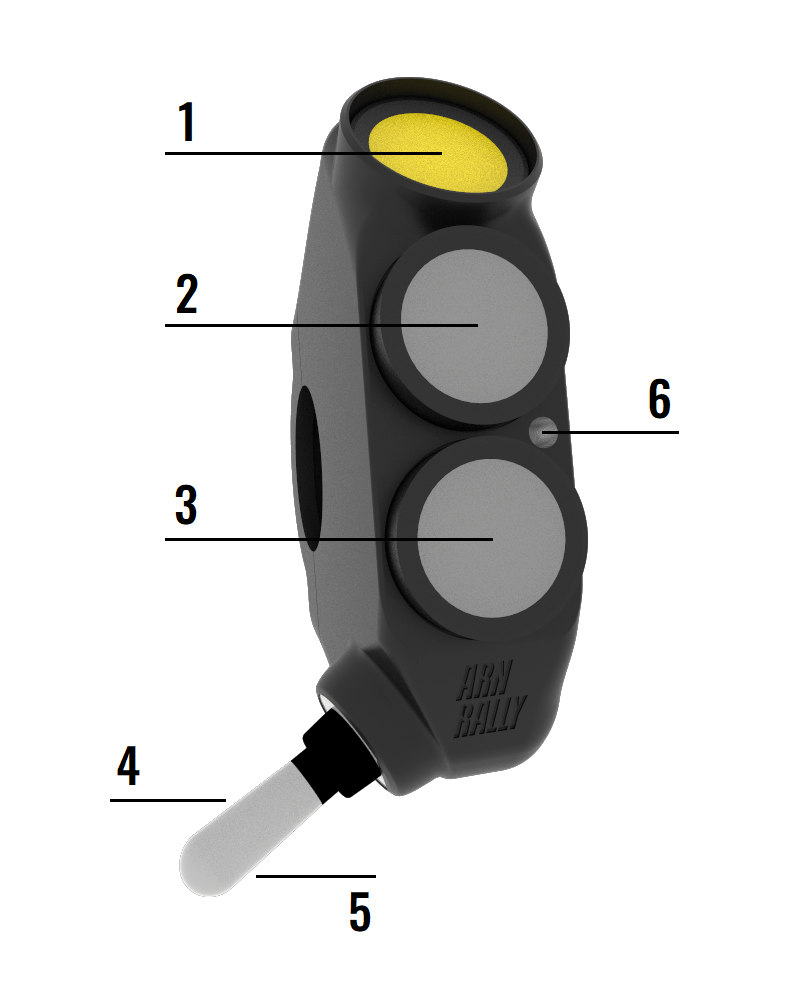
- BUTTON 1
- BUTTON 2
- BUTTON 3
- TOGGLE UP
- TOGGLE DOWN
- LED INDICATOR
ARN REMOTE features BLE 4.2 technology to communicate with tablets/mobiles using iOS* and Android operating systems.
Follow the steps below to pair your device for the first time:
Power on ARN REMOTE
Verify tht the LED INDICATOR is flashing white
Perform a bluetooth device search via mobile phone/tablet
Select and pair the device «ARN REMOTE»
ARN Remote has several operating modes designed, and optimized, to carry out specific actions.
Follow the steps below to select the mode that best suits your needs:
Simultaneously press BUTTON 2 + BUTTON 3 (Only BUTTON 1 as of v0.1.6 firmware)
Then press TOGGLE UP
LED INDICATOR will change its color according to the selected mode
MODES:
DMD2 MODE → LED INDICATOR BLUE
ROADBOOK MODE → LED INDICATOR RED
NAVIGATION MODE → LED INDICATOR YELLOW
MODO MÚSICA → LED INDICATOR GREEN
* KEEP PRESSING THE TOGGLE UP, WHILE HOLDING BUTTON 2 AND BUTTON 3 PRESSED, TO NAVIGATE THROUGH THE DIFFERENT MODES
* THE SELECTED MODE WILL BECOME THE DEFAULT MODE
Mode that allows control, and use, of all the functions of the new Drive Mode Dashboard app, DMD2 Beta.
CONTROLS (1 PRESS)
Enter → BUTTON 1
Left → BUTTON 2
Right → BUTTON 3
Up → TOGGLE UP
Down → TOGGLE DOWN
CONTROLS (LONG PRESS)
Enter long → BUTTON 1
Special / + → BUTTON 2
Back / – → BUTTON 3

Mode specifically designed for apps that allow you to navigate roadbooks.
It is the mode with the lowest response time, which allows immediate execution of the commands linked to navigation with a roadbook.
ROADBOOK CONTROLS
Forward roadbook → TOGGLE UP
Back roadbook → TOGGLE DOWN
* To invert the TOGGLE controls, simultaneously press BUTTON 2 + BUTTON 3 and then LEVER DOWN. The LED INDICATOR will blink 3 times confirming the change.
TRIP CONTROLS
Add 10m → BUTTON 2
Subract 10m → BUTTON 3
Reset → BUTTON 1 > 3 segs
EXTRA CONTROLS (According to app)
CMD 1 → BUTTON 1
CMD 2 → BUTTON 1 double press
* ALL ACTIONS WILL BE EXECUTED CONTINUOUSLY IF THE PRESS IS MAINTAINED
Mode intended for map navigation in compatible apps.
Select the control configuration that best suits your needs, following the steps below:
Simultaneously press BUTTON 2 + BUTTON 3
Then press TOGGLE DOWN
The LED INDICATOR will flash, yellow, “x” number of times based on the selected setting
* KEEP PRESSING THE TOGGLE DOWN, WHILE HOLDING BUTTON 2 AND BUTTON 3 PRESSED, TO NAVIGATE THROUGH THE DIFFERENT CONFIGURATIONS
CONTROLS – CONFIGURATION 1
Up map → TOGGLE UP
Down map → TOGGLE DOWN
Left map → BUTTON 3
Right map → BUTTON 2
Center map → BUTTON 1
Zoom in → BUTTON 2 double press
Zoom out → BUTTON 3 double press
Orient map → BUTTON 1 double press
CONTROLS – CONFIGURATION 2
Up map → BUTTON 2
Down map → BUTTON 3
Left map → BUTTON 3 double press
Right map → BUTTON 2 double press
Center map → BUTTON 1
Zoom in → TOGGLE UP
Zoom out → TOGGLE DOWN
Orient map → BUTTON 1 double press
* ALL ACTIONS WILL BE EXECUTED CONTINUOUSLY IF THE PRESS IS MAINTAINED
Mode that allows control of compatible music apps.
CONTROLS
Play → BUTTON 1
Pause → BUTTON 1 double press
Next track → TOGGLE UP
Previous track → TOGGLE DOWN
Volume up → BUTTON 2
Volume down → BUTTON 3
Mute → BUTTON 3 double press
Mode, selectable when starting the ARN Remote, which makes it possible to dispense with the use of the toggle.
Its function is to allow the RAID/RALLY/EVENT that is taking place to end in the event of a break, due to a blow or fall, of the toggle. To do this, all the control of the ROADBOOK MODE will be controlled exclusively by the buttons.
EXTRA MODE
Power off ARN REMOTE
Hold down BUTTON 3
Power on ARN Remote
Wait 3 seconds and release BUTTON 3
Enable/link the ARN Remote to our mobile/tablet device
Verify that the LED INDICATOR emits the color MAGENTA
ROADBOOK CONTROLS
Forward roadbook → BUTTON 3
Back roadbook → BUTTON 2
TRIP CONTROLS
Add 10m → BUTTON 1
Subtract 10m → BUTTON 1 double press
* ALL ACTIONS WILL BE EXECUTED CONTINUOUSLY IF THE PRESS IS MAINTAINED
The LED INDICATOR allows you to quickly know the status of the ARN Remote.
STATUS
PAIRING
Fast flashing WHITE → WAITING FOR PAIRING
* THE LED INDICATOR WILL TURN OFF IF A PAIRING IS NOT MADE AFTER 5 MINUTES FROM THE ARN REMOTE STARTING UP OR WHEN AN UNPAIRING IS PERFORMED
* ARN REMOTE WILL CONTINUE WITH THE BINDING OPTION ENABLED
OPERATING MODES
Fixed BLUE color → DMD2 MODE
Fixed RED color → ROADBOOK MODE
Fixed YELLOW color → NAVIGATION MODE
Fixed GREEN color → MUSIC MODE
Fixed MAGENTA color → EXTRA MODE
– CONTROLS AND MODES VALID FOR THE LATEST FIRMWARE VERSION
– THE ACTIONS MAY VARY DEPENDING ON THE APP THAT IS BEING USED
DISPOSAL AND RECYCLING
WHEN THIS PRODUCT HAS REACHED THE END OF ITS USEFUL LIFE, DISPOSE OF IT IN ACCORDANCE WITH LOCAL LAWS AND REGULATIONS.
FOR INFORMATION ON THE NEAREST DESIGNATED COLLECTION POINT, PLEASE CONTACT YOUR LOCAL AUTHORITY RESPONSIBLE FOR WASTE DISPOSAL.
IN ACCORDANCE WITH LOCAL LAW, PENALTIES MAY APPLY FOR IMPROPER DISPOSAL OF THIS WASTE.

